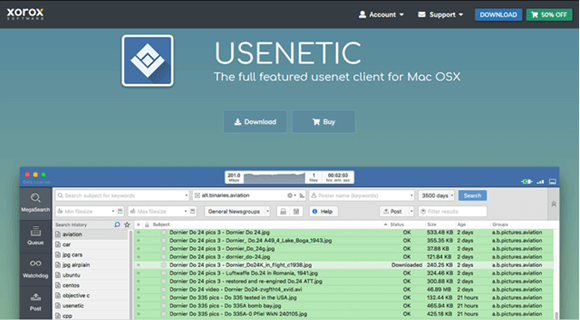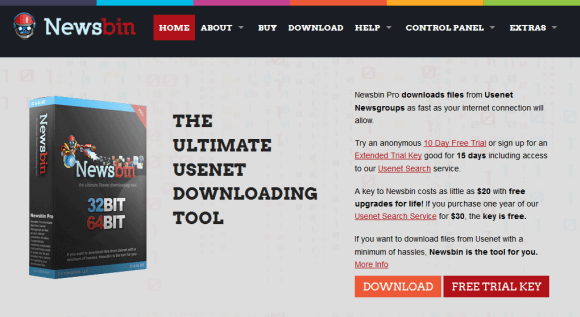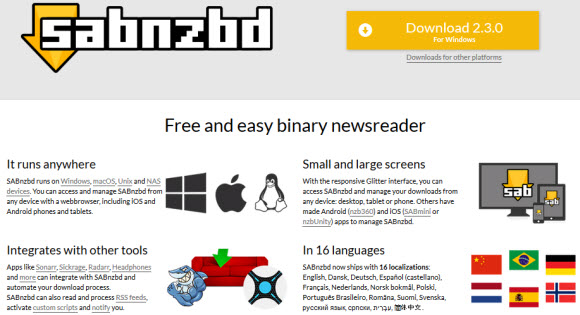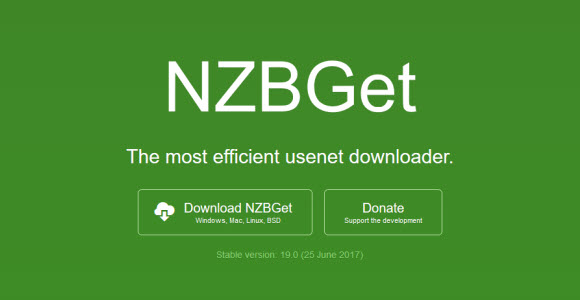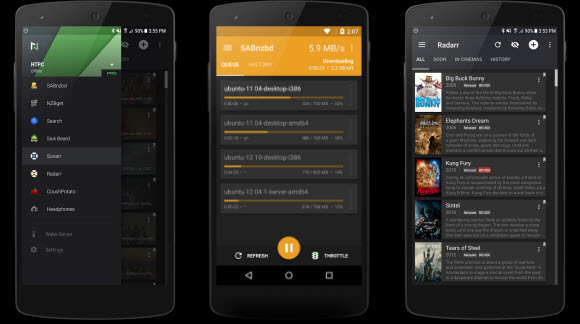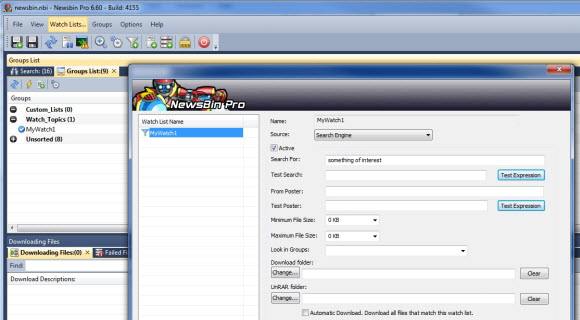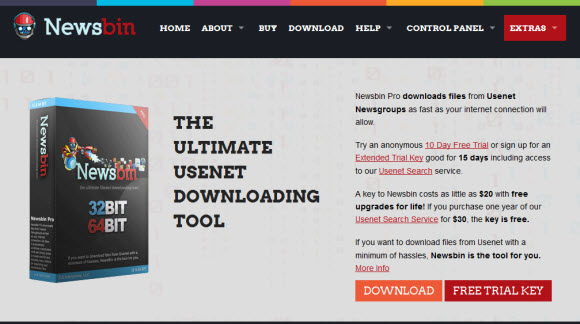The Usenet client options for Mac have been fairly sparse since the Panic team decided to discontinue development of Unison in 2014. You still have apps like Newshosting that are maintained by Usenet providers but very few choices for those who want to connect to multiple Usenet services. That’s why we’re excited to share the news of a new Mac client called Usenetic from the Xorox team located in Rotterdam, Netherlands. You can try the new Mac client for free. In fact the Xorox team is currently offering all new users a 7 day free trial to test the app. You will also have full access to the MegaSearch Usenet search engine built into the app.
After the 7 day free trial of Usenetic you can buy a license at a 50% discounted price of €14.99 during their launch promotion. Your purchase includes a lifetime license for Usenetic along with a year of MegaSearch which is their built-in Usenet search engine. After that you can continue using MegaSearch for €9.99 a year. Depending on how much retention your Usenet provider supports, you can search for content across over 10 years of binary and text articles with the client. The app requires Mac OS X v10.10 or later.
Some of the features of Usenetic include the ability to search across thousands of newsgroups without downloading headers, import and export NZB files, auto repair and extract your Usenet downloads, a watchdog feature to automatically download content when it becomes available, and the ability to post.
We haven’t tested Usenetic yet so we can’t speak to the quality of the app. We’ll circle back in a couple weeks and post a full review. In the meantime we wanted to share the news so you can test out Usenetic for yourself. As always we welcome you to share your impressions with us via Twitter. We look forward to hearing what you think of the new Mac Usenet client.