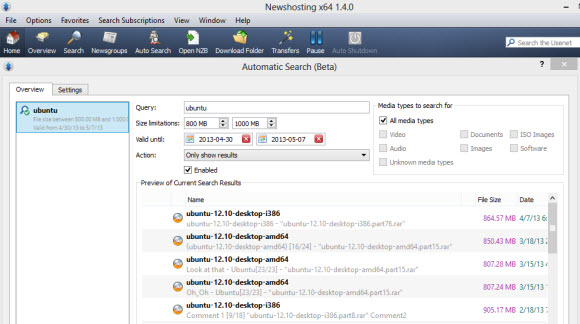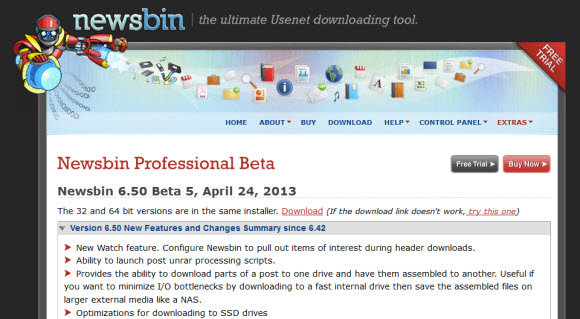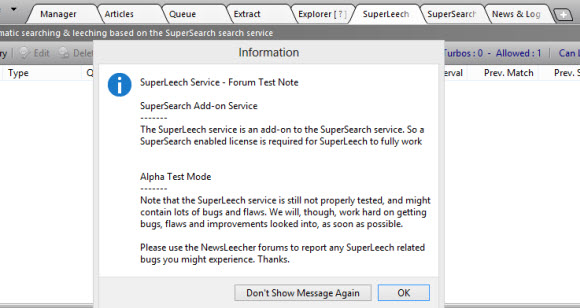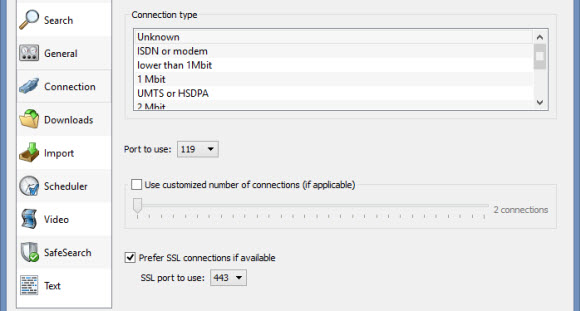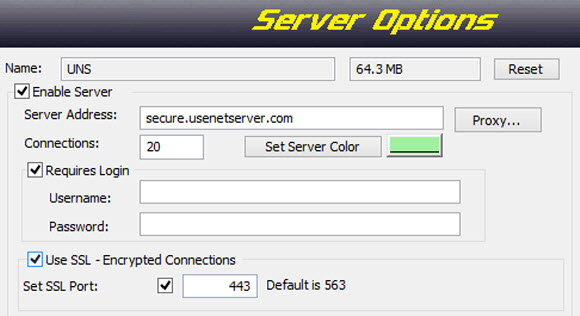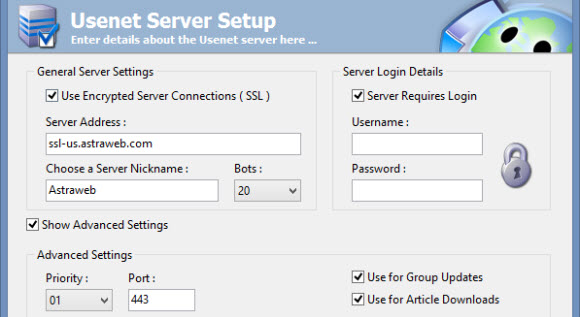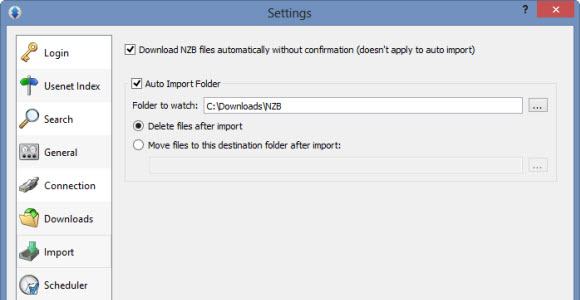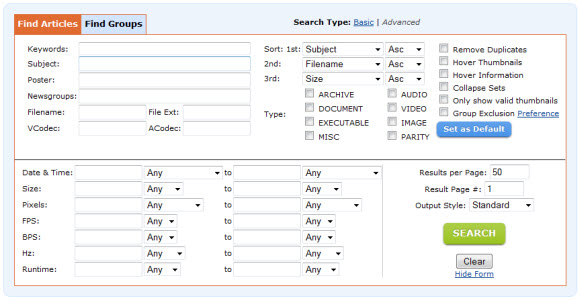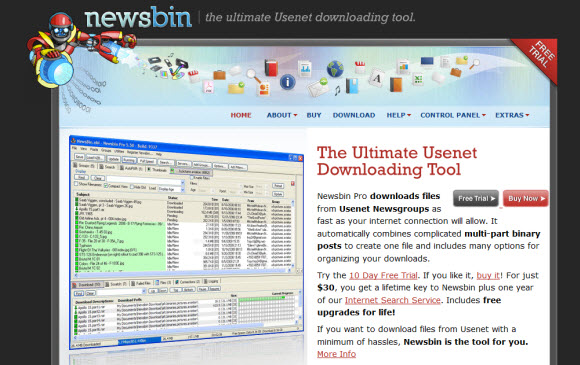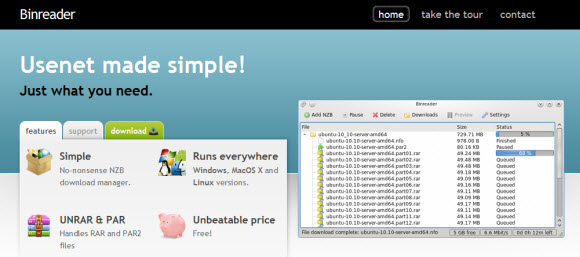One of our favorite Usenet clients just got even better. Newshosting released a new version of their popular newsreader. It includes some nice new features along with bug fixes. Members can download the latest version from the control panel. The software will auto update so if you already have the client installed you’re all set. Newshosting offers unlimited Usenet and full access to their newsreader for $9.99 a month or $99 a year.

Here’s a quick look at the new features and bug fixes:
New Features and Improvements
- Import of multiple NZBs, extracts them from ZIP or RAR files if necessary.
- Improved implementation of PAR2. It’s a bit faster and fixes a few smaller bugs that could affect larger downloads on Windows 64bit.
- New queue storage mechanism which improves performance for large queues.
- Full support for Retina displays on OS X as well as DPI scaling on Windows 8 and 10 for Ultra HD displays.
- Automatic VLC player installation from within the software, also on OS X now.
- Upgraded to latest version of UnRAR.
- Lots of smaller bug fixes and improvements (typos, formatting etc.)
That’s just the latest in a long list of features for the newsreader. You can use the client to search for content, preview and download. It takes care of everything including UnRAR and processing PAR2 files. We’re especially fond of he automatic search and dynamic PAR download features. If you’re new to Newshosting and would like to test out the client they offer a 14 day free trial with up to 30 GB of downloads. That’s more than enough to test the service and software. Newshosting offers over 2,490 days of binary retention along with 30 SSL connections. Connect to servers in the United States or Europe for the best download speeds.