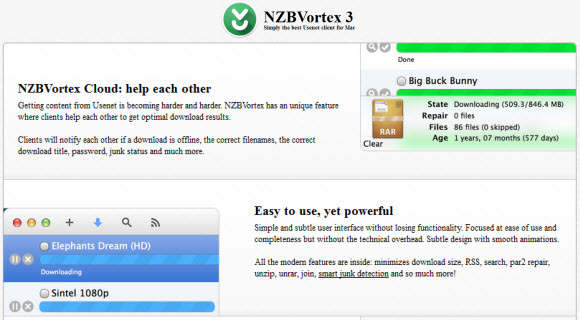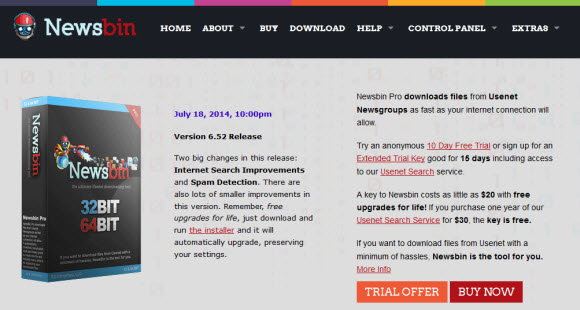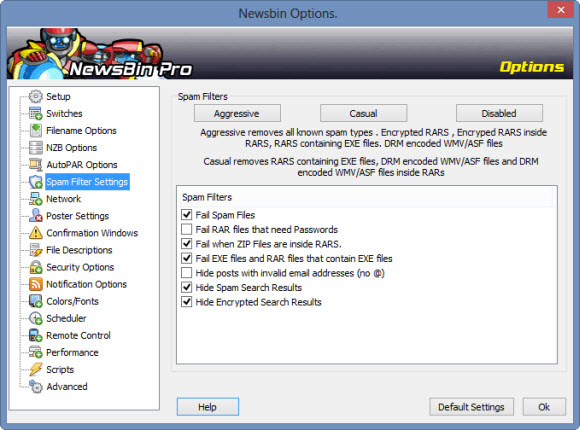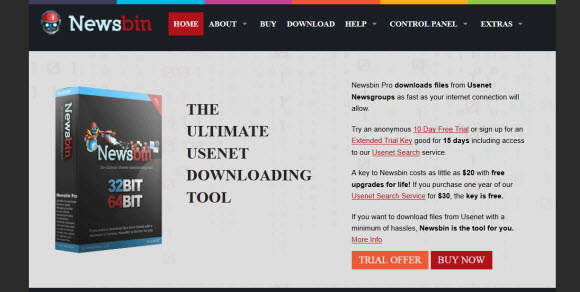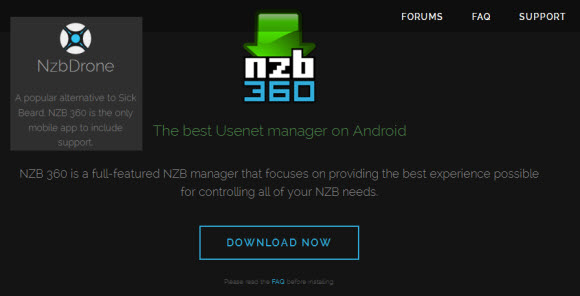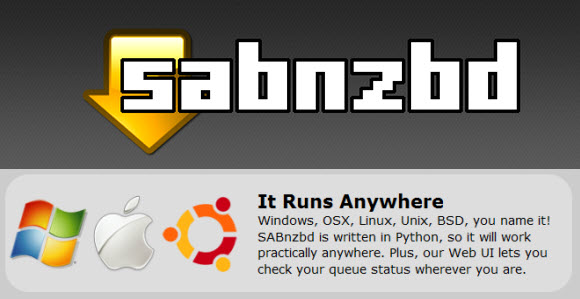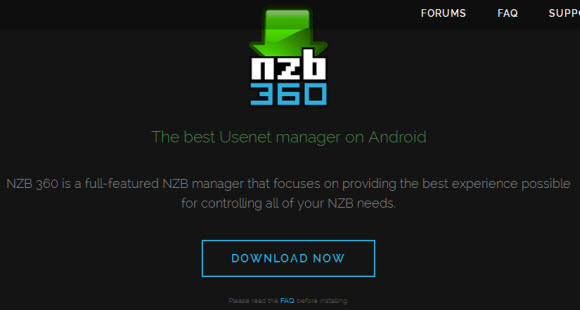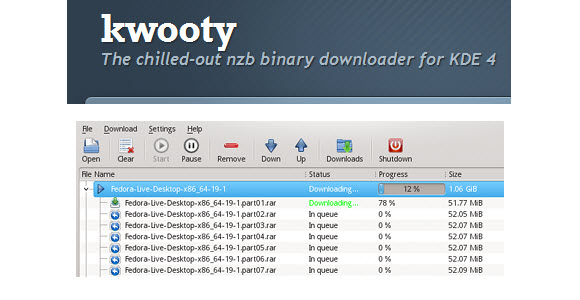The title could have just as easily read “Panic stops development of Unison” but the Panic team was nice enough to release one more version and make it free to download. Unison 2.2 is a nice Usenet client for Mac. It includes the most requested feature which is multi-connection downloads. You can download the latest 2.2 version from the Unison site. The software is automatically unlocked and does not require a serial number.
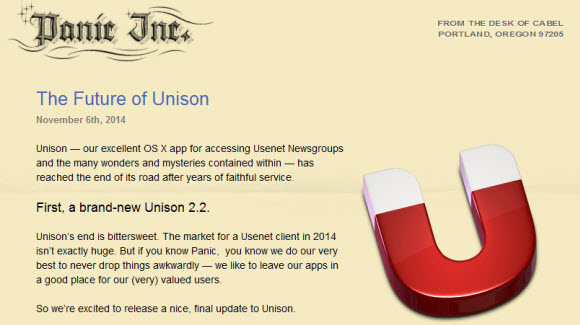
Here’s a copy of the message the Panic team posted to their blog on November 6th:
Unison — our excellent OS X app for accessing Usenet Newsgroups and the many wonders and mysteries contained within — has reached the end of its road after years of faithful service.
First, a brand-new Unison 2.2.
Unison’s end is bittersweet. The market for a Usenet client in 2014 isn’t exactly huge. But if you know Panic, you know we do our very best to never drop things awkwardly — we like to leave our apps in a good place for our (very) valued users.
So we’re excited to release a nice, final update to Unison.
Unison 2.2 adds the #1 feature request for Unison: multi-connection downloads for much faster transfers. It also adds a lot more Retina assets for more beautiful browsing on newer machines, and fixes many little bugs and quirks.
It’s a great update for all Unison fans.
Now free, and unsupported.
While we can no longer work on Unison or offer support for it, the good news is it’s also free. This version of the app will be automatically unlocked for all users, no serial needed.
Just download it right there:
For now, Unison Access will continue to work just as it does today for all current subscribers. That said, we’re no longer accepting new signups. We figure we’ll migrate people to another service at some point in the future. If that happens, we’ll contact you by e-mail.
Thank you sincerely.
Our deepest thanks to each and every one of you who used, bought, or enjoyed Unison. We really enjoyed making this app and providing it to you. We hope it serves you well into the future!
A big thanks to the Panic team for releasing a new version of Unison and making it free for everyone to enjoy. We hate to see them discontinue development of Unison but certainly appreciate their efforts over the years. Panic has some other cool Mac and iOS apps that are definitely worth checking out.
Visit Newsgroup Reviews to learn more about Usenet. Follow us @NewsgroupRevs for the latest deals.