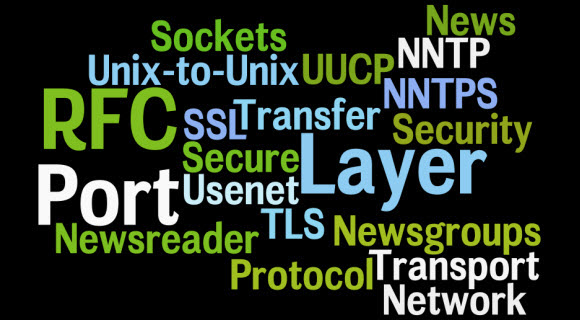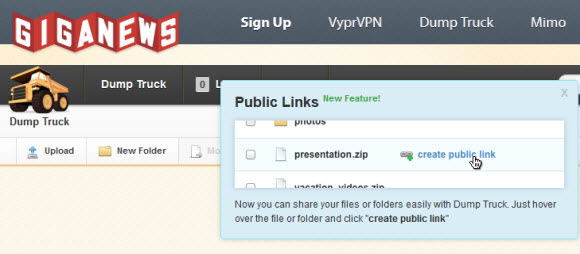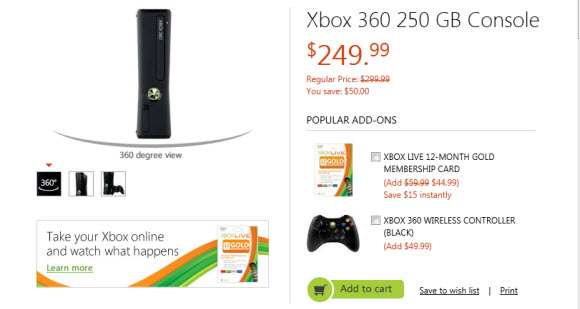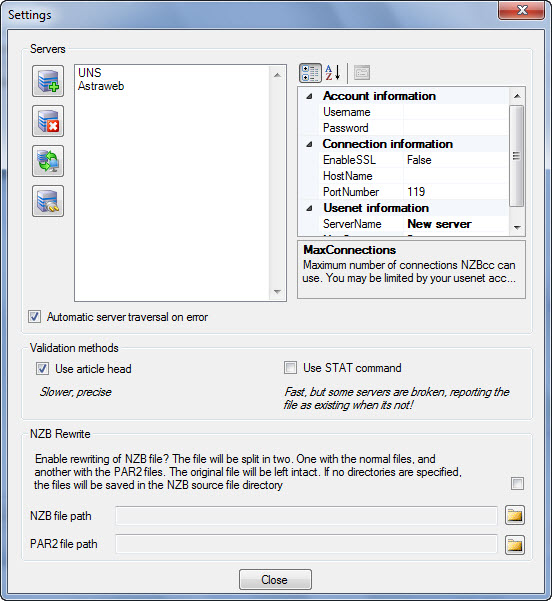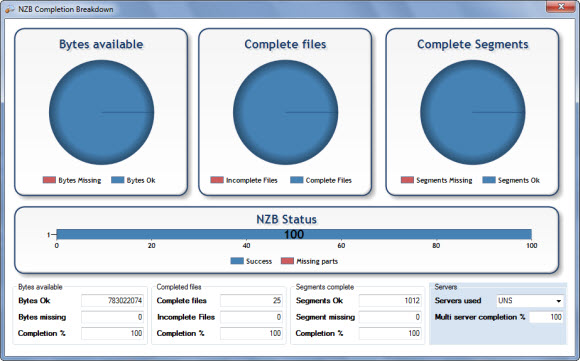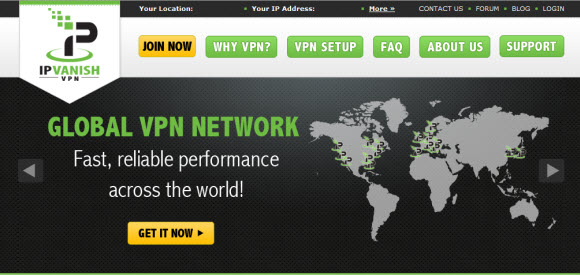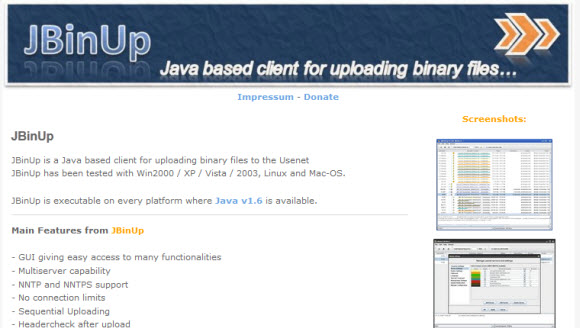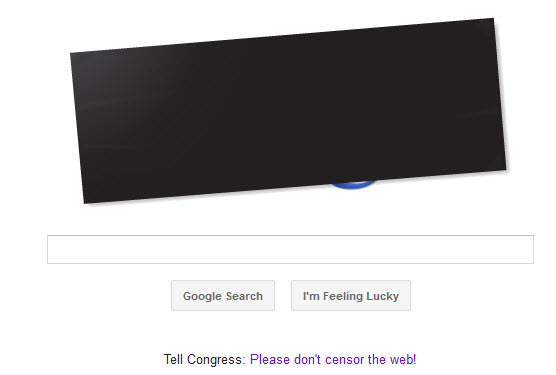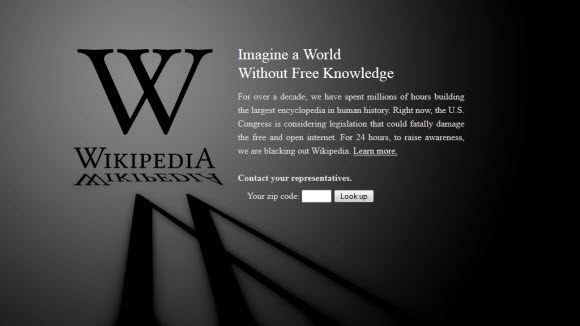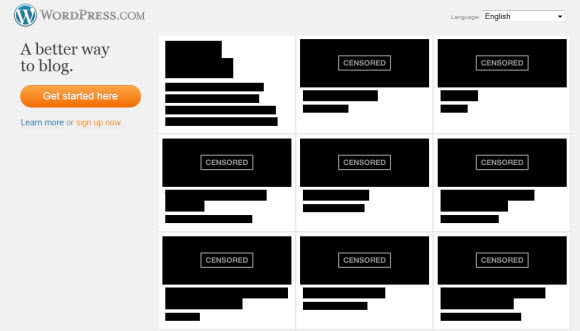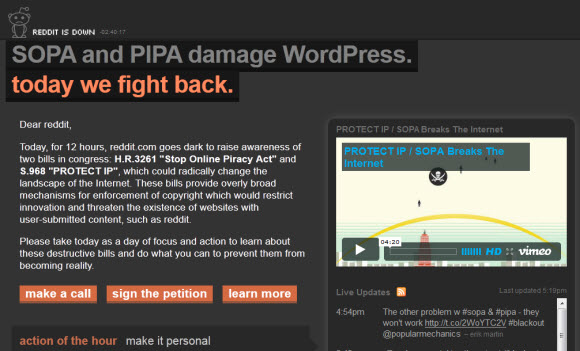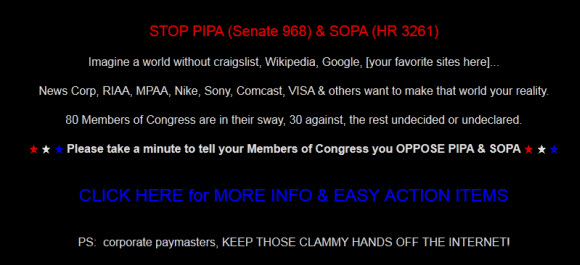Last weekend we were contacted by Randy Wood. The author of a new book entitled the Dictator’s Handbook. Mr Wood has created a series of newsgroups to discuss the topic of dictatorships around the world. Join the book’s host, Dick Tater, for some lively discussion of tyranny. Let’s face it. We’ve all known an aspiring tyrant. Of course the discussion is more about real world dictatorships. Visit the Dictator’s news server setup page to learn how to access their newsfeed. You can also access the discussion through their web interface.
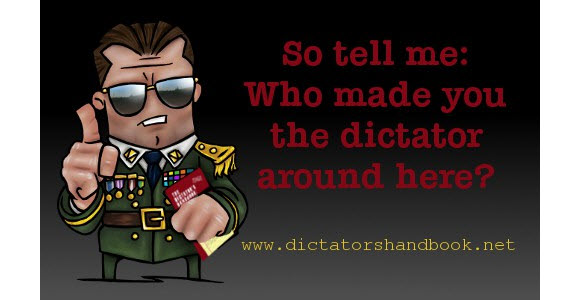
As we mentioned the news server was setup to further the discussion of the topics covered in the Dictator’s Handbook. We haven’t had a chance to read the book yet but look forward to doing so in the near future. The topic is right in line with present day events and the discussion of political news around the world. You can read a sample of the book on the DictatorsHandbook.net or purchase a copy at Amazon for $14.99.
Visit Newsgroup Reviews to learn more about Usenet. Help protect your online privacy with a VPN service.