Newshosting members are in for a real treat. Did you know that Newshoting’s free client will let you automate Usenet downloads? That means you can set your favorite source to pick up the latest NZB files of your liking. Then configure Newshosting to watch your local NZB folder. When a new NZB arrives Newshosting will automatically import and download the related content. Now that’s a feature worth checking out!
It’s pretty simple to automate downloads in the Newshosting client. We’ll walk you through the process. First if you don’t already have a folder that you save NZB files to you’ll want to create one. Next you’ll want an NZB site or other source that will automatically watch for content based on your search preferences. After that you can fire up the Newshosting client and click on Options – Settings and then go to the Import tab.
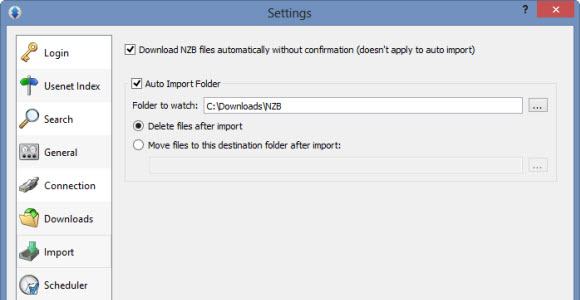
As you can see above we enabled the ‘Auto Import Folder‘ and set the folder to watch for new NZB files. Since we have no need for the NZB’s after the content is downloaded we also enabled the ‘Delete files after import‘ option. That’s it. Newshosting will now monitor your NZB folder and handle the downloads automatically.
Everything up to this point in the post has been for Newshosting members who are already enjoying the client. For those who haven’t tried it yet and would like to check out the new automatic download feature we can save you some money. Newshosting is kindly offering our visitors a discount off their service. With unlimited Usenet downloads and free access to their newsreader for just $9.99 a month or $99.99 a year.
You can also read our Newshosting review to learn more about the service and how to download from Usenet.



