Earlier this week we tested Newsbin Pro using a remote desktop app called Splashtop. Since then we decided to test some more Usenet clients including Newsleecher. The results were equally impressive. As the Splashtop app allowed us to easily access Newsleecher on our Windows 7 system and remotely control the newsreader. Here is a screenshot of Newsleecher running on the iPad.
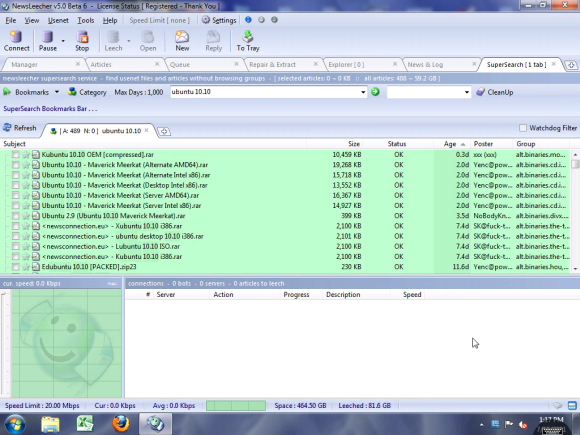
As you can see above we were able to connect to our desktop from an iPad via Splashtop. The graphics display was good and responses times were quick. After a couple days the touchpad controls are now almost second nature. We really enjoy accessing our favorite newsreaders via Splashtop. Here ‘s the scoop on the app.
Splashtop remote desktop app:
- Splashtop for iPad: $1.99 – iTunes product page
- Splashtop for iPhone / iPod Touch: $0.99 – iTunes product page
- Splashtop for Android devices: $2.99 – Android product page
- Spashtop HD for Android devices: $6.99 – Android product page
- Splashdot remote desktop for Palm Pre: $4.99 – Palm product page
- Remote desktop app for iPad, iPhone, iPod Touch, Android and Palm Pre
- Splashtop supports 30 FPS (frames per second)
- Latency is around 174 ms. Which is about .2 seconds.
So far we’ve tested Newsleecher along with Newsbin Pro and Binreader. Using Splashdot from our iPad to remotely control each client from our Windows 7 box. These are all clients that don’t otherwise offer mobile apps. So accessing them from iPad is definitely a treat. We look forward to bringing you more coverage of Splashtop and other apps that help make our Usenet experience even more enjoyable.



