The lead developer of PureNZB was recently kind enough to allow our Newsgroup Reviews team an interview. For those new to PureNZB the Usenet client is included free for both Unliminews and Z51 members. The newsreader has a lot of cool features. Including integrated Usenet search, repair, file management and video streaming. We enjoyed testing Pure NZB last month and appreciate the interview that follows.
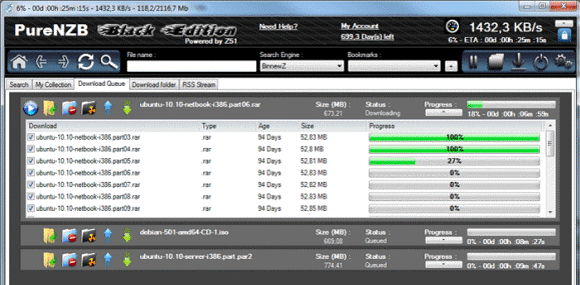
PureNZB Interview
Please introduce yourself to our readers. If you could share how you came to develop PureNZB and any other Usenet related projects.
I’ve been leading the development of PureNZB since its inception back in 2008. Like all folks here at Z51 and Unliminews, I love Newsgroups but this was not love at first sight for me because I found it a little bit difficult and clumsy to use back then.
I enjoyed clients like Grabit because they helped define new usages of UseNet. At this time, the available tools were too simple, then I discovered Newsleecher and AltBinz that were excellent clients but did not integrate all functionalities to use Newsgroups easily like integrated search for instance.
The other thing we all noticed at Unliminews and Z51 is that configuration is always a source of problems, it’s never easy to configure clients and never works at the first time.
So, as a long time software developer, I decided to build my own newsgroup client.
Can you tell us a little about PureNZB?
In a nutshell, PureNZB is a UseNet client with many cool functions in one place:
- Integrated search and one click download
- Auto Unrar / PAR2 / Join Splitted files
- Video Streaming
- RSS feeds
- Media Center
The good thing is that there is nothing to configure and it’s free for both Unliminews and Z51 customers.
Could you tell us some of the features of the software that you are proud of. What are some of the features that make the client popular?
I am personally proud of the instant search with NZBIndex: I implemented this only 48 hours after Google released its instant search. This allows users to retrieve search results while they type their query in PureNZB search.
I also love the Video Streaming because this helps me to see rapidly the quality of the content I am getting and also make sure I am not getting a password file.
What makes your software different than others on the market?
With PureNZB, we keep everything in one place, you don’t need to open a web browser to get your NZB, open your newsgroup client to download it and then unrar and eventually Quickpar to have your files ready for use.
Why did you decide to create the Pure NZB?
I have a passion and maybe a gift for developing software, I created my first software when I was 14 years old and I sold my first one when I was 16.
When I started working on PureNZB, in 2008, there was not many tools except Grabit and NewsLeecher, so I decided to create my own.
How did you approach designing the software?
PureNZB is developed in C# .Net with a technology I’ve developed: WebUpdate. It allows an automatic update of the client on launch. We frequently update the software to add new functionalities or correct bugs, but this never happens 😉
Do you plan to offer more features in PureNZB?
We are working on two things these days:
1. A web application to control PureNZB on the go (from an iOS or an Android device or any Web Browser)
2. We are also working on the Media Center to make it better
How many people use the Usenet browser?
We have nearly 3,000 people who use PureNZB every day, this number is increasing rapidly: we’ve seen 10% more users per month in the last quarter and it’s accelerating.
What obstacles have you had to overcome to build this software into what it is today?
We worked a lot on performance to make this tool comparable to NewsLeecher and AltBinz in terms of download speed and stability. Once we matched their performance, we started to add cool features 😉
Where do you see this software going?
I see this software as a back-end that runs on a PC, with a front end that can be a TV or any other connected device.
How easy is it to use your software?
One of the main objectives of this tool is to make it simple to use, most of the tickets we receive from UnlimiNews or Z51 users are related to wrong passwords or use with another client because there is no configuration with PureNZB.
We’ve noticed that people who come from the Bittorent world feel lost when they have to use NZBs; the integrated search and the automatic download make it easier to use. We also rework pages from the major NZB search engines to have a “one click download” without having to selected sub files or anything else in PureNZB.
We’ve also seen that people were able to take advantage of the tool just after watching the little video we have on our website.
What are some things you want to improve on the software?
Currently, the landing page is pretty simple, we have plans to make it more complete with content that can be defined by users like new threads from partner forums, at glance information about your account and general information about the Usenet world.
Why did you decide to make the software free?
Well, nobody likes to pay for a software even for a great one, so we make this free with a subscription of Unliminews or Z51 service.
Can you tell us more about the built-in search features?
We provide search directly from PureNZB with 11 search engines. We re-work pages so that NZB files can be opened in one click. There is also the possibility to remove parts once a download is launched, if you don’t want a sample or PAR files for example.
Can you tell us more about the RSS feature?
The RSS feature is a great one: you create a search that is constantly updated as an RSS feed, on the video we have on our sites, we have a nice example of someone having creating a RSS feed with “Debian” to get the latest builds for this OS. You can also create a RSS feed with trailers to get the latest and greatest on the movie industry or anything else that you like.
What Usenet services does PureNZB support?
We support 2 Providers: Unliminews which is mostly dedicated to North America and Z51 which is dedicated to Europe.
In addition to the PureNZB interview we wanted to find out more about Unliminews and Z51. The following questions are related to their Usenet services.
What led you to create Unliminews and Z51? – Why did you start the services?
When we started, service with good speeds were pretty expensive. We wanted to provide a good quality with an affordable price to the newsgroup community.
How do you measure the success of your company, service, software?
For us the best way to measure the success is to see customers renewing their subscription, this means that they enjoy the service and the tools UnlimiNews and Z51 provide.
Can you tell me how your Usenet services are different from other providers?
Like any good provider, we are able to provide good speeds with encryption. We have two differentiators: an excellent customer service and a simple tool to enjoy Newsgroups.
To give you an illustration, we recently had a client who asked us if it is possible to select the number of slots he uses with PureNZB, less than an hour later, we updated the tool with this option.
Any cool features to be released/added in the future?
There are two things that are keeping us busy:
1. Increase our retention beyond 800 days for binaries
2. Allow the use of PureNZB remotely from a Web Application
That concludes our interview. Thanks to the PureNZB / Unliminews / Z51 team for taking the time to share their vision for PureNZB and related Usenet services. PureNZB offers some really cool features with more on the way. Visit Unliminews (North America) or Z51 (Europe) to try out PureNZB.



