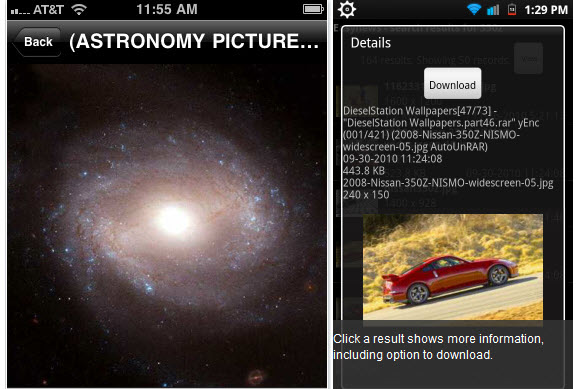Earlier this year Easynews added support for iPhone / Android mobile Usenet apps. Since then EZ Global Search has developed into our favorite iPhone / iPad client. We wouldn’t really call the app a newsreader. Just like we wouldn’t call the Easynews web interface a traditional Usenet client. The EZ Global Search app provides many of the same advantages of Easynews. Namely the use of your web browser (or in this case a very cool app) to search for newsgroup content, preview and download from Usenet.
The EZ Global Search app is available on iTunes for $2.99 and includes future updates. We highly recommend you download the app. You will need Easynews web access to use EZ Global Search. If you’re not already a member you can sign up for a 14 day free trial.

We’ve used the EZ Global Search app on both iPhone 4 and original iPad. Preferring the iPad for the larger screen. Both provide the same features and work very well with Easynews. This post isn’t meant as a review of EZ Global Search. If it was we’d certainly give the app high marks. In this case we’d like to share some of the cool features that make the app our favorite for both iPhone and iPad.
EZ Global Search – Easynews Search Feature
After downloading EZ Global Search from the Apple app store you simply enter in your Easynews username and password. Then choose whether to download via the regular port 80 or alternate port. We always choose SSL port 443 as we would with other Usenet browsers.
The first thing you’ll notice about EZ Global Search is a variety of search options to help in finding your desired Usenet content. While you can simply search for a topic of interest the app allows you to narrow down results by file types, date/time, size, file extension and even specific newsgroups.
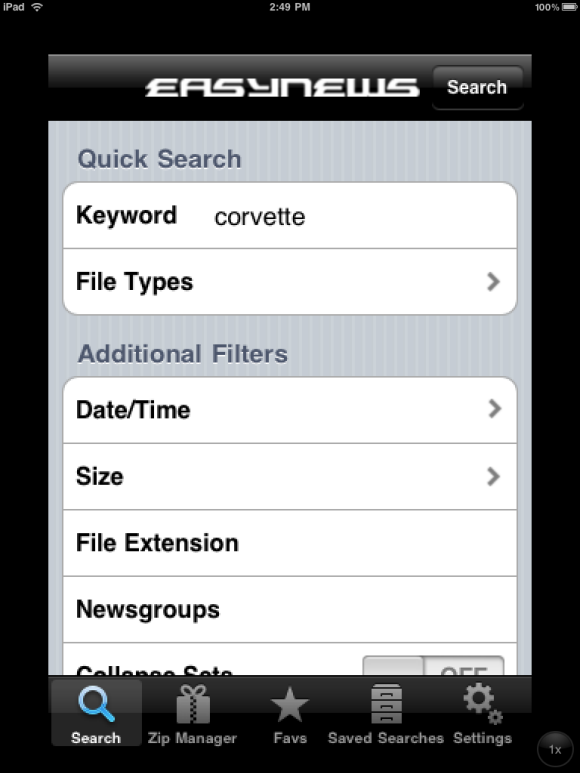
EZ Global Search – Easynews Search Results
The EZ Global Search results are very similar to the new Easynews web interface. Along with some post information you’ll see thumbnails for image files. To the top right you’ll also notice “Zip” and “Save” options. We’ll talk about the “Zip” option in a moment as it helps you add content to the Easynews Zip Manager for download. The “Save” option let’s you save your search criteria for future searches.
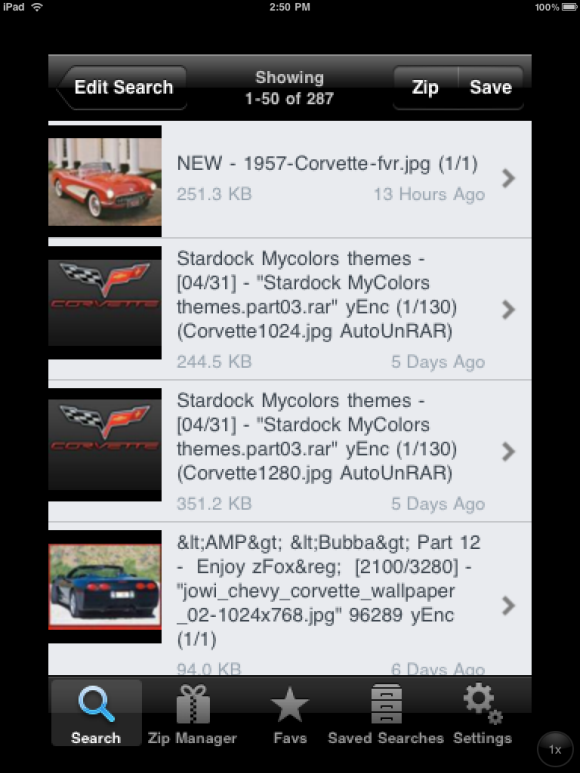
EZ Global Search – Post Details
We selected the first post above and were presented with a number of post details. Including the date and time, file size, image resolution and even the newsgroup. From which we could easily search the alt.binaries.automobiles.carshow newsgroup for more cool pictures.
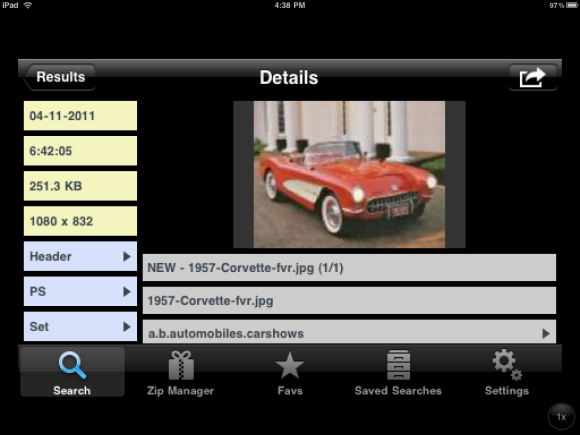
If the content had been audio you would have the option to sample the file. The same is true for video which would present a number of thumbnails to preview before downloading the full video. The preview feature will save you a lot of time and frustration.
EZ Global Search – Easynews Zip Manager
The final feature we’d like to share is EZ Global Search integration with Easynews Zip Manager. Those familiar with Zip Manager know that you mark content to be downloaded in the web interface. The same is true in the iPhone / iPad app. When search results are displayed you have a “Zip” option. Choosing it will display the following screen. With a button next to each entry. Check any items you would like downloaded and then choose “Send to Zip Manager”. From there you can use EZ Global Search to control your Zip Manager dashboard. Allowing you to queue up downloads from your iPhone, iPad or iPod Touch.
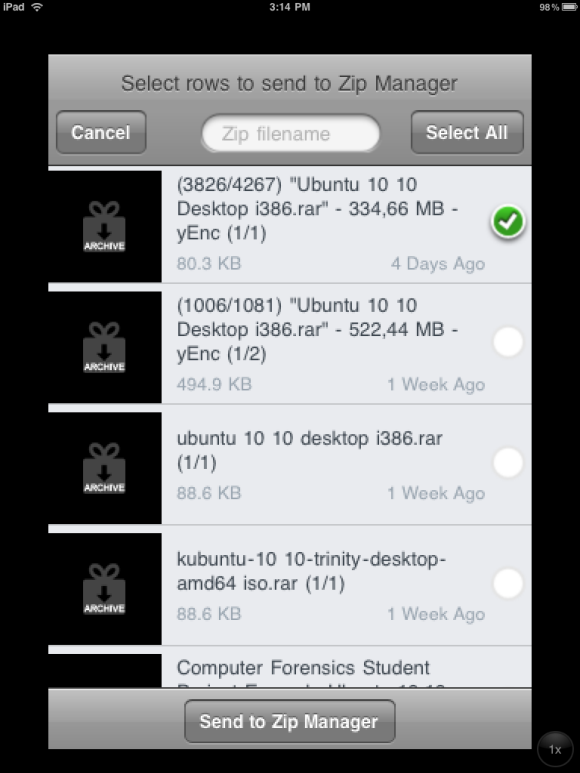
We recently had the opportunity to chat with the leading developer of EZ Global Search and were quite impressed. The idea for an iPhone / iPad app came from their own passion for Easynews and Usenet in general. They recognized the need for such an app and built it for friends to use. Never thinking the app would be sold to the public. Now their efforts have come full circle as Easynews recommends EZ Global Search as a 3rd party mobile app. We have a lot more to share and will be writing more on the topic in the weeks to come. For now head on over to The Media Council site or iTunes to download EZ Global Search.
The EZ Global Search app is available on iTunes for $2.99 and includes future updates. We highly recommend you download the app. You will need Easynews web access to use EZ Global Search. If you’re not already a member you can sign up for a 14 day free trial.