Easynews is developing a new web interface for their popular web-based Usenet service. Not to be confused. This is not just a minor revision or tweak to the current browser. The new webreader is geared toward those new to Usenet. Along with newsgroup veterans who would prefer an easy to navigate, streamlined, in-browser Usenet experience. While the current Easynews interface works fine, the new UI promises to integrate popular features with ease of use and a number of new enhancements.
The Easynews team has kept very busy over the last year. Starting with major investments in infrastructure. Followed by the release of Easyboost web accelerator. Then came a 50% increase in retention boosting NNTP binary retention to over 600 days. Earlier this year Easynews added free unlimited NNTP access to the Big Gig plan and made it a $9.98 add-on for other accounts.
Today though we want to give you a first look at the new webreader interface. The in-browser UI provides a number of advantages over the current browser. Not the least of which is easy navigation and improved usability. Here are some of the early screenshots from the Easynews team. Stay tuned for more details as the new web interface nears the beta testing stage.
Let’s start with the new Easynews advanced search feature:
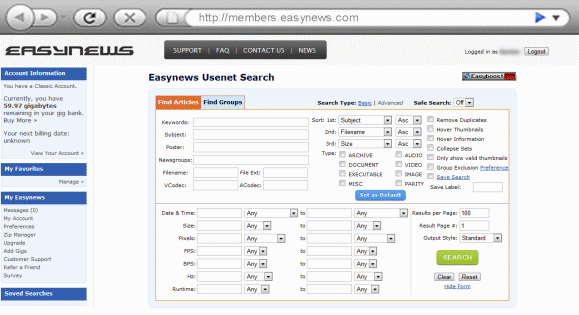 As you can see the advanced search is packed with options. Search for Usenet posts by keyword, subject, poster, newsgroup, filename, extension, audio or video codec. Narrow your search by content type including archive, document, executable, audio, video, image or parity file. We also like the option to remove duplicates and collapse file sets. You can add a date range, file size, pixels, FPS, BPS, Hz or runtime to your search criteria. With a final option to save your search configuration. For those less adventurous there is always the basic search option.
As you can see the advanced search is packed with options. Search for Usenet posts by keyword, subject, poster, newsgroup, filename, extension, audio or video codec. Narrow your search by content type including archive, document, executable, audio, video, image or parity file. We also like the option to remove duplicates and collapse file sets. You can add a date range, file size, pixels, FPS, BPS, Hz or runtime to your search criteria. With a final option to save your search configuration. For those less adventurous there is always the basic search option.
Now let’s take a look at the new Easynews video search results:
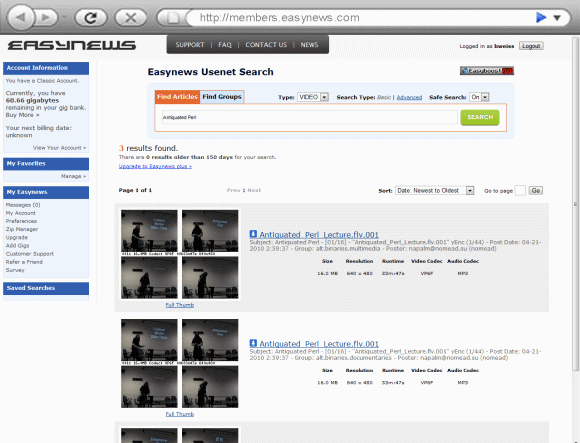
Check out the thumbnails! How much time could you save by not downloading poor quality videos. Now you can take a sneak peak before you queue them. Along with the small images there is a link to a full set of thumbnails. More on that in a second.
The detailed information to the right of the images will provide you with the name of the file, date and time of the post along with the newsgroup and poster. Just below you can quickly read the file size, resolution and runtime. Along with the video and audio codec. No more guessing or relying on NFO files. Easynews does the work for you.
How about the new Easynews full video thumbnail view:
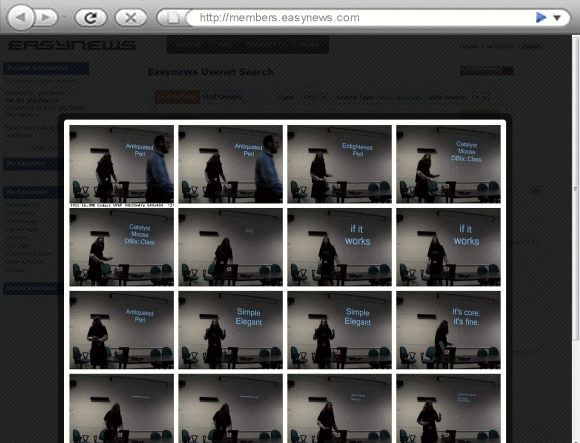
You’ll notice that the full thumbnail view displays several frames from throughout the video. Very cool feature!
Now on to the new Easynews audio search results:
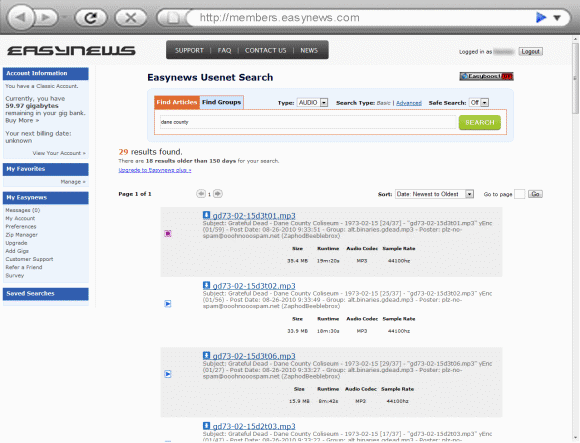
The audio search results are similar to the video search above. Starting with the post name, date and time, newsgroup and poster. Along with relevant file information including size, runtime, audio codec and sample rate.
Last but not least – the new Easynews image search results:
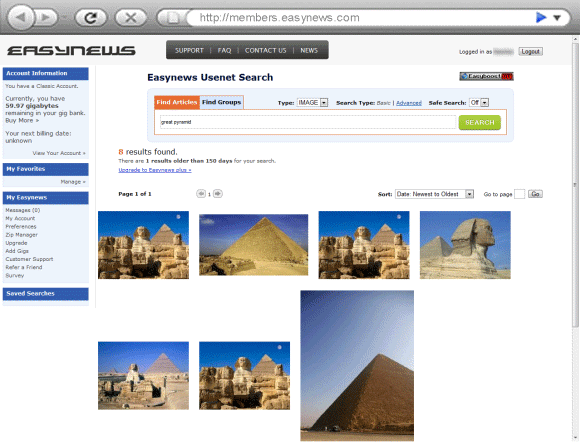
While we prefer the swimsuit model images from the Easynews homepage the Great Pyramid will have to do for now. We’ll bring you some swimsuit shots during the upcoming beta test phase.
The results are very similar to the style used by Google Images. This particular example shows two rows of images. While there are only 7 results for this search criteria we’ll get more in our swimsuit search. All for a good cause. To test the sort feature, lol.
I hope you’ve enjoyed our first look at the upcoming Easynews web interface. Expect lots more coverage to come as the new web-based browser moves to beta testing in the weeks ahead. In the meantime if you would like to learn more about the Usenet service read our Easynews review or sign up for a two week free trial.



