Earlier this week we discussed Newsbin adding video sampling to their latest betas. Since then the team has released Newsbin Pro 6.3 Final. Not only can users enjoy the new video sampling feature, the Usenet client now has several auto-shutdown options. Giving you even more control over your downloads and Windows environment. If you haven’t already installed the latest version visit the Newsbin download page and enjoy the cool new features. As always new releases are free for anyone with a license. Those new to the popular Usenet client can test it free for 10 days and then purchase a lifetime license for just $20.
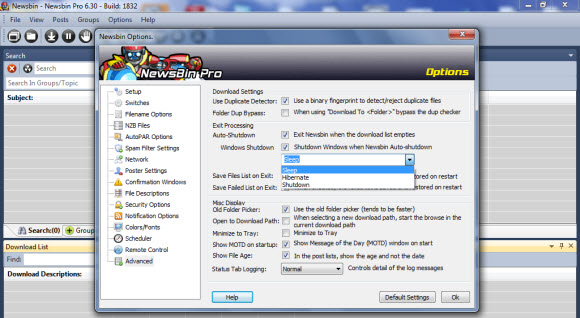
Setting up the new auto-shutdown feature and configuring it to meet your needs is very easy. Just launch Newsbin Pro 6.3 and click on Options and then Options again. Once the Newsbin options screen opens click on the Advanced tab to the bottom left. That will bring up the screen shown above.
To enable the new feature simply check the Auto-Shutdown box. That will cause Newsbin to exit when your download list empties. From there you have some additional options for Windows. Check the Windows Shutdown box and choose from the dropdown list that includes Sleep, Hibernate and Shutdown to have Windows take any one of those actions after Newsbin Pro closes.
Give the latest edition of Newsbin Pro a test drive. New and experienced Usenet fans alike will find the client to be intuitive. Advanced users will also appreciate the extra features and tweaks to further enhance your Usenet experience. Download a free trial of the 32-bit or 64-bit version of Newsbin 6.3 final release.
Visit Newsgroup Reviews to learn more about newsreaders and follow @NewsgroupRevs for the latest offers.



