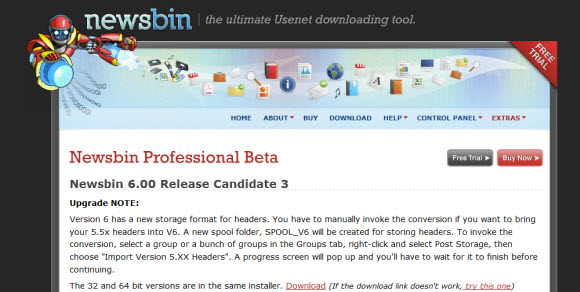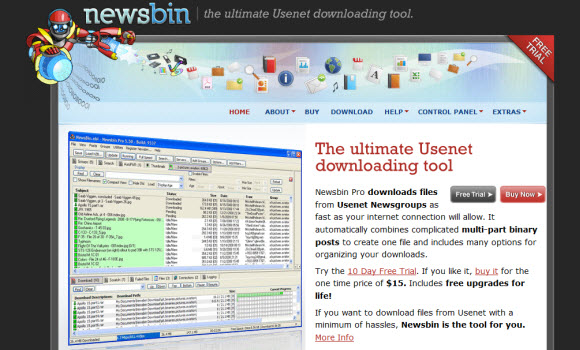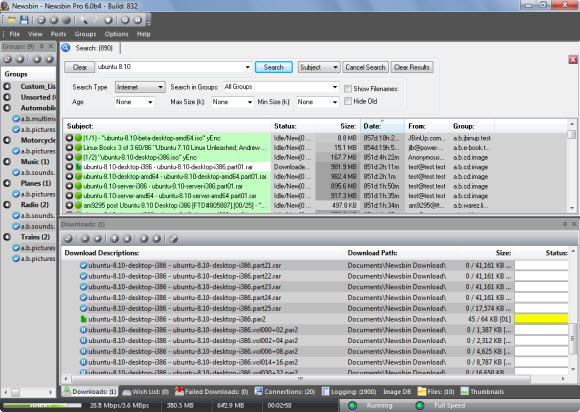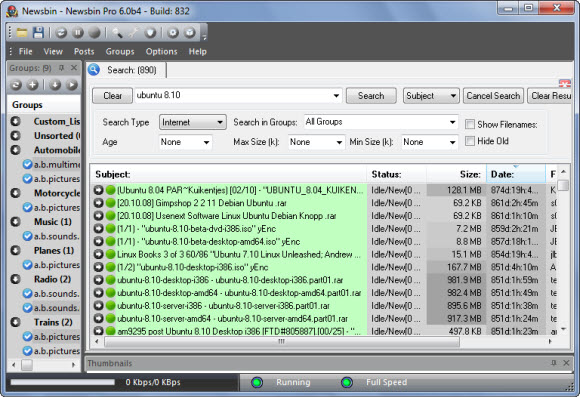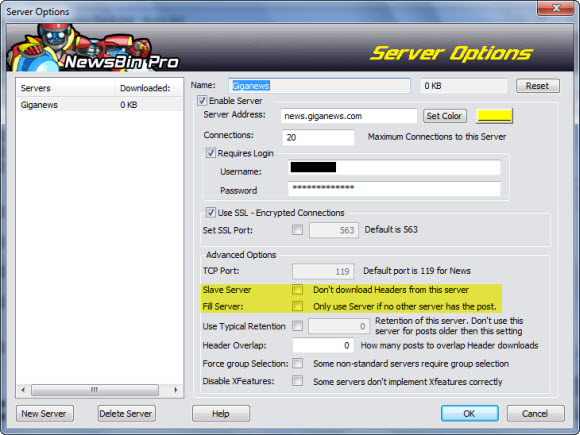We’re very excited to see the latest edition of Newsbin make it to the release candidate phase this month. With Newsbin Pro 6.0 RC 1 released on June 3rd followed by RC 2 on June 9th and RC 3 on June 17th. Great news for those of us waiting for the new version to go final. Cheers to the Newsbin team on their continued efforts with version 6.0. Remember if you are already a customer or purchase a Newsbin license for $15 the version 6 upgrade (and all future updates) are free. New users can download a 10 day free trial.
Newsbin customers can download the latest release candidate directly from the Newsbin site. Here is a list of changes in each RC version. For more details visit the Newsbin beta page.
Version 6.00 Release Candidate 3 Build 998, June 17, 2011
- Hooked up shortcuts for Hide Old and Show Filenames.
- Hooked up sort on the Status column.
- Filter Profiles in the dropdown box are now sorted, except “None” is at the top.
- Disabled “Show Files/Show New” in the Search tab for now because there are no controls yet.
- Made change in how Newsbin handles header range storage. Now will reject attempts to set a negative number of a maximum article number that’s less than the minimum previously saved. Could possibly happen if a server is having problems.
- Fixed issue with Max Size filter not getting passed up to Internet Search
- Fixed issue where Newsbin would not remember its screen position correctly if your windows taskbar is configured to be on the left side of the screen. Also was an issue with some dual monitor setups.
- Fixed issue where Newsbin would not bring focus back properly if you alt-tab away and then back.
- Fixed issue where Filter Bar was applied even when disabled
- Fixed issue where “Show Filenames” was being set when it wasn’t set previously
- Fixed partial file downloads not completely restoring on restart.
- Fixed posting issue, yEnc CRC’s weren’t being applied
- Fixed issue where loading NZB Files into a post list was disabling filters.
- Fixed issue with QuickPAR’d Master Splitter (QPMS) files weren’t getting deleted after repair and processing
- Fixed issue with the compaction database.
Version 6.00 Release Candidate 2 Build 976, June 9, 2011
- Fixed issue with bandwidth limiter taking 100% CPU
- Fixed issue with master splitter files getting deleted on failed decode
- Changed unrar to write bigger chunks to disk at a time. Will result in fewer writes to disk overall.
- Fixed issue with posting function generating bad yEnc CRC’s introduced in B15
- Added capability to turn off the task bar progress indication. It is a setting in the .nbi file. Set ShowTaskProgress=0 in the [Settings] section to turn it off. Default is on.
Version 6.00 Release Candidate 1 Build 965, June 3, 2011
- Added support for .xtm files that have a different naming convention for splitting files
- Fixed MasterSplitter file assembly when files are damaged.
- Fixed issue entering the Server Options screen from the Servers tab. Was not applying focus on the selected server.
- Create NZB from expanded lists is now faster, uses less RAM, and no longer has the problem of double-adding posts.
- Group options dialog now lets you remove a filter profiole from a group of Group of Groups folder. If a profile isn’t defined or no longer exists, it now shows as “none”.
- Made changes to the Post List colors to better match the icons.
- “Mark Old” now happens when files are added to the download list, not after download.
- Fixed problem with the popup error dialog.
- Hooked up server download counters in the Server Options screen. It counts all download traffic from the server, not just file downloads.
- Now leaves the task bar icon visable even when Newsbin is restored.
- Single tab mode wasn’t accurately displaying the filters.
- Fixed issue with downloads failing when downloading 2 part files and the memory cache is disabled.
- Signature cache hits (duplicate detection) or any error that sends the file to the failed list is now noted. The message is persistent across restarts.
- Error list items now show error icons in the corresponding post list.
Download a free 10 day trial of Newsbin Pro to test out the client. We think you’ll be impressed. Newsbin recently discounted the price of a license from $35 down to $15 making Newsbin an even better value. They also offer an optional Usenet search feature for an additional cost. All Newsbin purchases include free lifetime upgrades. We look forward to the Newsbin 6.0 final release in the weeks to come!